Description

Product description
The Jetpack MiFi 8800L is the best 4G LTE hotspot from Verizon, period. That’s because it’s better than all I’ve tested and chances are it will also be the last.
With 5G coming next year, it’s my educated guess that there won’t be another 4G hotspot. If you don’t want to hold up to see how 5G pans out — it’ll take at least a few years for 5G to be readily available everywhere — or need a mobile Internet solution right now, the MiFi 8800L is an excellent choice, even though it’s not cheap, costing $200 retail or $100 if you sign up for a two-year contract.

MiFi 8800L: Simple yet effective design
Made by inseego, formerly Novatel, the MiFi 8800L is an oval plastic box that measures 4.45 by 2.80 by 0.75 inches. It’s not tiny but not huge, either, just about the right size for a mobile hotspot. On top, it has a 2.4-inch 5-line black and white touchscreen that shows the device’s status, connected clients and so on. The screen’s sensitivity isn’t the best I’ve seen but is good enough, and you can use it to manage most of the hotspot’s settings. For security reasons, you need to use the device’s web interface to change its Wi-Fi and admin passwords by the way — more on this below. You can open the underside of the hotspot to get to its removable 4400mAh Li-Ion battery. Under the battery, you’ll find a SIM slot. The 8800L uses a nano SIM. Inseego told me the device is unlocked — meaning it will work with other carriers (changes in settings required) –, but I haven’t tried that out. After all, this is a Verizon device. On a side, there’s a power button. You need to press and hold it for a few seconds to turn on the hotspot. It works fine though I find it a bit finicky. There’s very little tactile response, so sometimes it’s hard to know if you have pressed on it. But that’s not a huge deal. The most exciting part is the USB-C port. You can use it to charge the hotspot’s internal battery or charge a device connected to it. That’s right; the MiFi 8800L can work as a juice pack. I tried that with my Pixel 3 XL, and the charging worked fine. It stopped when the MiFi’s battery level drained 25 percent. You can also use it to tether a computer that doesn’t have Wi-Fi to the Internet. In this case, you can choose to make it also work as a mobile hotspot at the same time, or not. And there’s more; you can use the USB-C port to host a storage device, like a portable drive and share that storage to all connected clients. It’s like a mini NAS server. This option is cool but impractical. A portable drive would drain the hotspot’s battery fast, and there’s only one USB-C port. Consequently, there’s no way to charge the MiFi without unplugging the drive first.
High-end Wi-Fi and cellular specs
Per inseego, the MiFi 8800L is the first and, for now, the only hotspot in the U.S that uses Qualcomm’s latest X20 modem.
This modem features Licensed-Assisted Access (LAA), meaning it has improved LTE speed thanks to carrier aggregation and the use of the 5GHz frequency.
The MiFi 8800L supports
LTE bands 2/4/5/7/13/14/20/28/46/48/66,
as well as UMTS 3G. For this reason, it can work almost anywhere in the world. In the U.S, however, it works best only with Verizon.
Verizon Jetpack MiFi 8800L Specs
Cellular Standard
- Model Number: Inseego 8800L
- # of Connected Devices: 15 Wi-Fi / Supports USB Tethering
-
Control Panel and Default Password:
- Control Panel: http://192.168.1.1 or http://my.jetpack/
- Default Admin Password: Random – Check Device Screen
-
USB Tethering Support:
- WiFiRanger Tethering: Works Great
- Pepwave Tethering: Works Great (except for Surf On-The-Go)
-
Networks supported:
- 4G/LTE Bands: 2, 3, 4, 5, 7, 13, 14, 20, 28, 46, 48, 66
- 3G: UMTS 1, 2, 5, 8; HSPA+ 850/1900/2100MHz (No support for Legacy Verizon CDMA network, which is going away 12/31/22)
- 2G: GSM EDGE
- LTE-Advanced Carrier Aggregation: Yes, 5-band, including LAA
- MIMO Support: 4X4 internal, and 2X2 external
- LTE Performance Category: Category 18 (Max Theoretical Speed: 1200Mbps Down / 150Mbps Up)
-
Cellular Antenna Ports:
- 2x TS9 ‘Test Ports’ (not official antenna ports), overwrites internal 4×4 MIMO antennas
- Right port is the primary port, for uploads.
- Other Ports: USB-C
-
Wi-Fi Technology / Frequencies: Wi-Fi 5 (802.11ac) – Simultaneous 2.4 GHz & 5 GHz
- Simultaneous 2.4GHz/5GHz Range (reported): 50-70ft
- 5GHz Range (reported): 40-50ft
-
Battery: 4400mAh, 16.7 WhrLi Ion battery
- Claimed Battery Life: 24 hours hotspot usage, multiple days standby










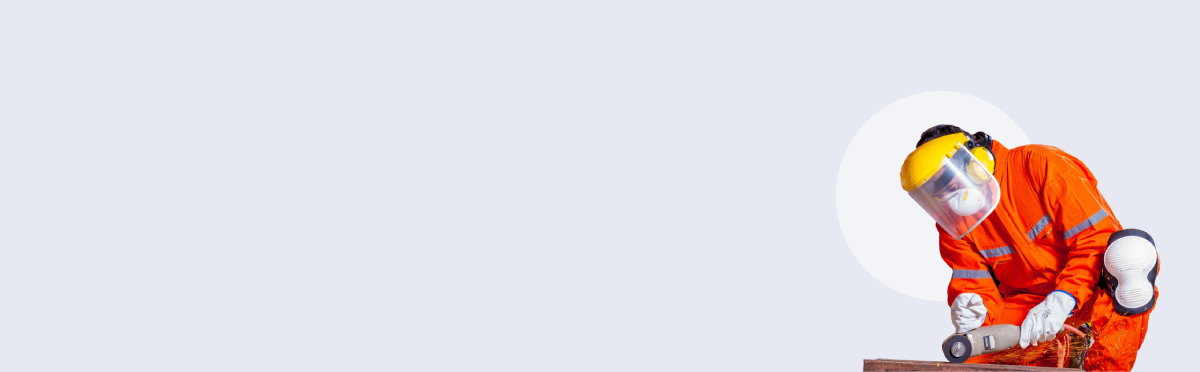











Reviews
There are no reviews yet.